You've registered for an event, but you've decided you'd actually like to run at a different time of the day. No problem!
If you are an INDIVIDUAL that wants to race with a team, please contact Customer Service directly.
If you are a racer that wants to change the time you selected, please follow the instructions below:
- Head over to Chronotrack (our registration system) and choose "Athlete Account" in the upper right corner:
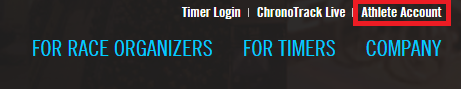
- Log in or Create an account using the SAME email address you used for registration.
- In your profile, you'll see the "Upcoming" events tab. Locate the race in which you'd like to change your start time:
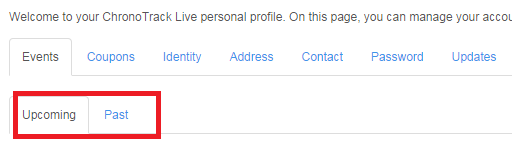
- On the right side, choose the blue button that says "Change Race":
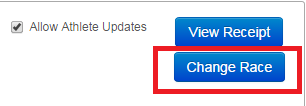
- When you click "Change Race," you'll see:
Change to Another Race: this allows you to move your start time WITHIN the same race date. - To adjust your start time, choose "Change to Another Race"
- Next, you'll be shown your current start time choice and asked to choose the NEW start time choice you'd prefer. *If a time block is Sold Out, you will NOT be able to move into it. No Exceptions. Time Block capacities are maintained for the safety of our racers.*
- After you choose your new start time, you'll get a screen confirming the applicable charges (if any). There will also be a small Service Fee added to your order for online processing. You will not be refunded if you choose to move from a higher priced time block to a lower priced time block.
Please Note: Once you input your credit card and agree to the charges presented to you, NO REFUNDS will be provided. If you have questions regarding the charges presented to you, please don't hesitate to contact us PRIOR to completing your transaction.

0 Comments